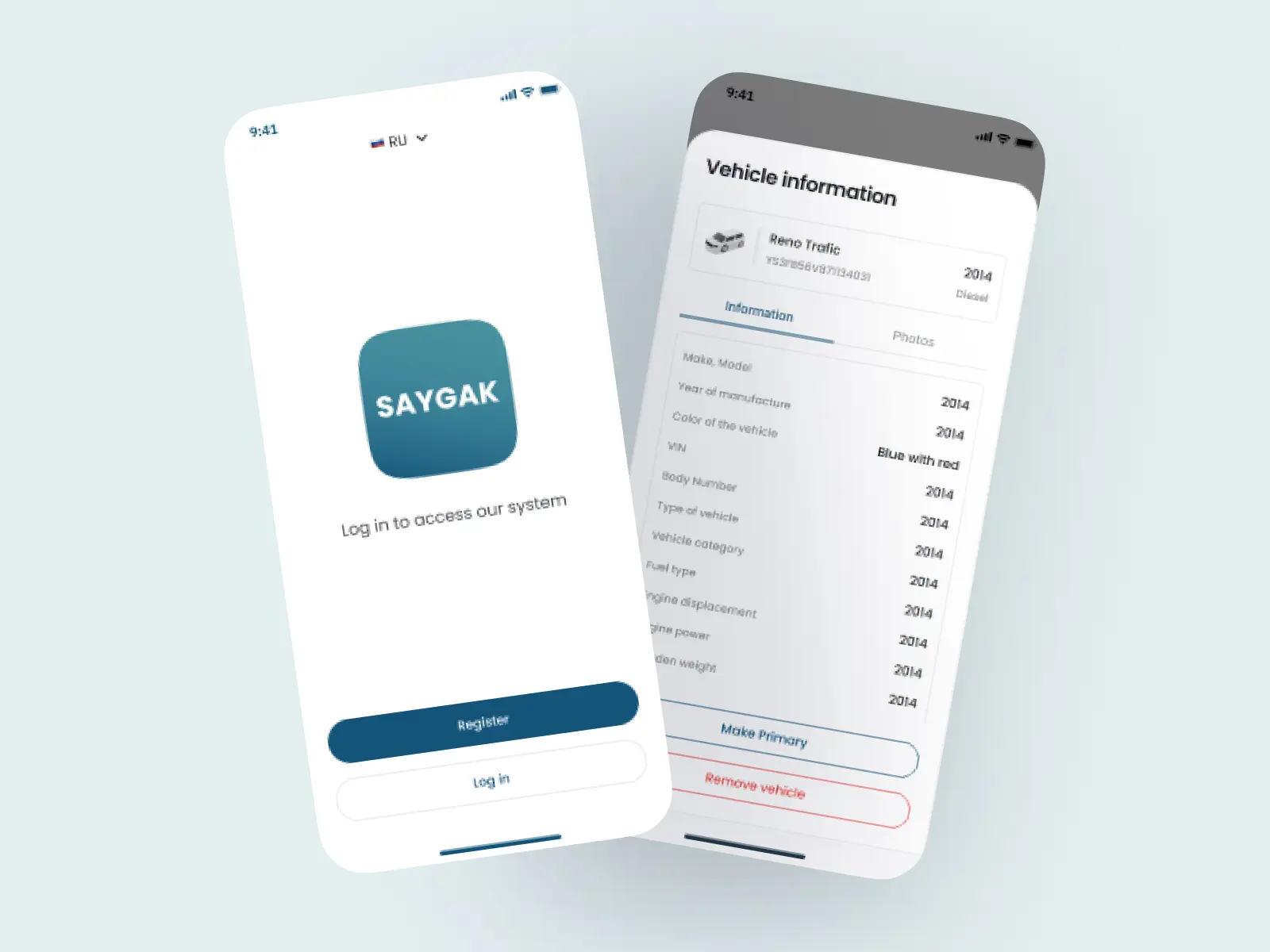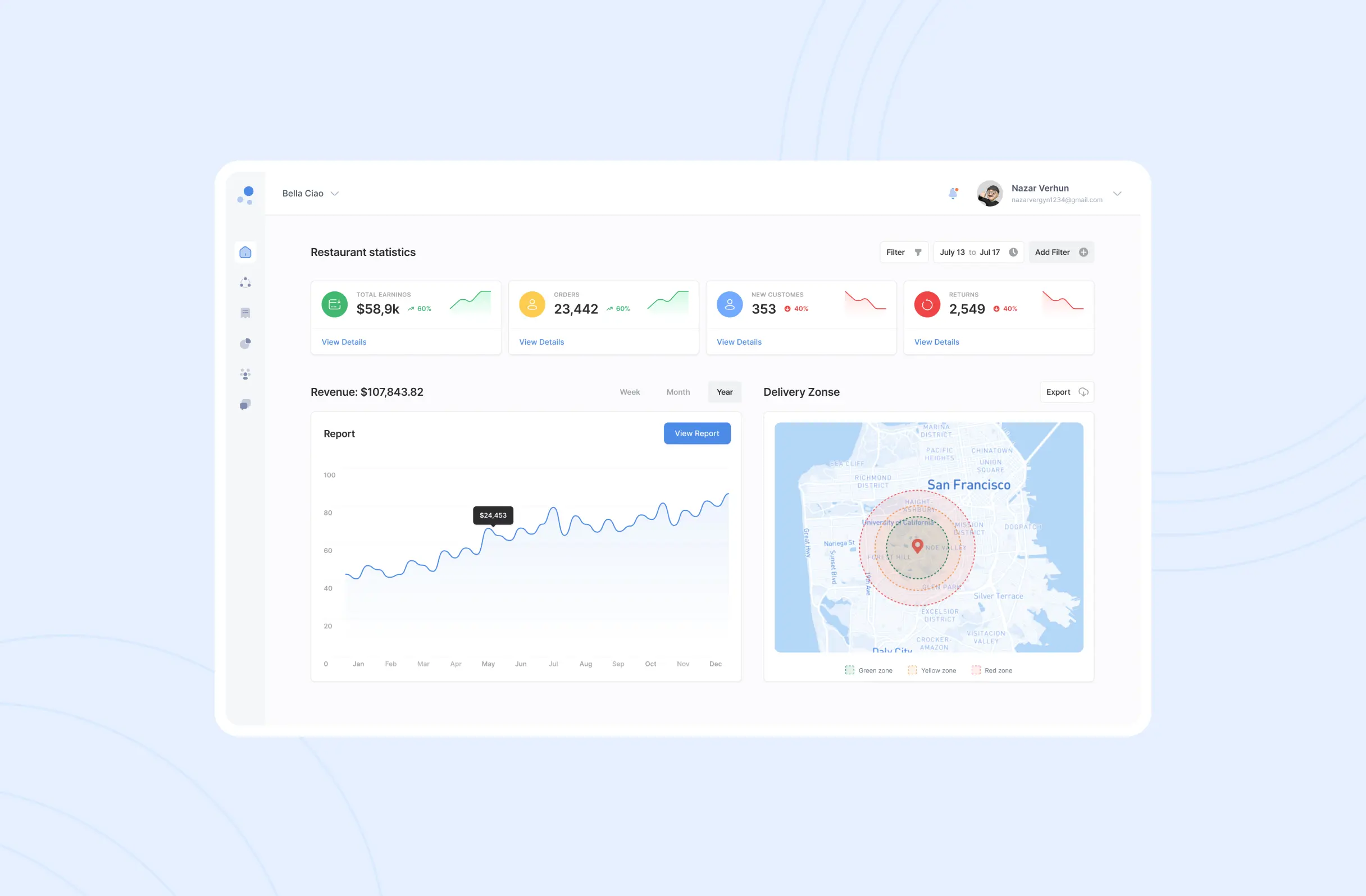Project Overview
Vocabularbuilder is a learning app that allows users to create their own lists and courses based on topics and interests.. The main purpose of the application is o help learn new words and consolidate already learned ones. The application also provides the ability to track learning progress and achievements. The user can view their test results and track their progress in learning new words. Thanks to artificial intelligence built into the application, searching and adding new words becomes a much easier task. The design of the application is developed on the basis of iOS Guidelines, which provides convenient and simple navigation, and also provides a convenient interface for using the application.
- Duration 2-3 months
- Location Remote
- Domain EdTech / Language Learning
How we work
Our team began with user research to understand language learning patterns and vocabulary retention challenges. We designed an AI-powered mobile interface following iOS Guidelines for intuitive navigation and user experience. The development process focused on integrating AI algorithms for smart word suggestions and creating interactive testing systems. Our UX/UI designers and mobile developers collaborated closely to optimize the interface for small screens while maintaining clear visual hierarchy and engaging progress tracking features throughout the learning journey.
Task
The need to show a lot of information on the screen with minimal device sizes, which can lead to screen saturation. The need to display a large number of interactive elements such as buttons, switches and others, which can complicate navigation and reduce the user experience. The need to adhere to the company's style and brand book, which can complicate development and limit creativity. The need to develop a design that would attract the attention of users and provide convenient and quick access to the necessary information.
Result
Design trials for the word learning mobile app resulted in design changes and improvements to provide a better user experience and usability. We've reduced the number of steps you need to take to find the information you need, increased the size of buttons and controls, added convenient navigation paths, and made texts more readable. As a result of these changes, we received satisfactory test results and positive feedback from users.
Ready to Build Your Learning App?

User Flows
To create the user flows for the Vocabularbuilder app, we first analyzed the main user journey in the app that took place in testing the words created. We have defined the main stages of passing the test, such as choosing a word, viewing its definition, entering an answer and checking the correctness of the answer options.
As a result, our user flows prevent users from exploring the Vocabulary Builder functionality, testing comfortably, and providing a user-friendly and logical interface.
Home page & Lists
The home page was developed on the basis of folders in which the user saves data. Also, all the necessary functions are found on the main page: start the test and add a new word A list page contains a user-generated list of word lists. From this page, you can add new lists, view existing lists, and perform actions on them, such as editing, deleting. Folders are filtered using topics and user interests. The application’s artificial intelligence helps users search
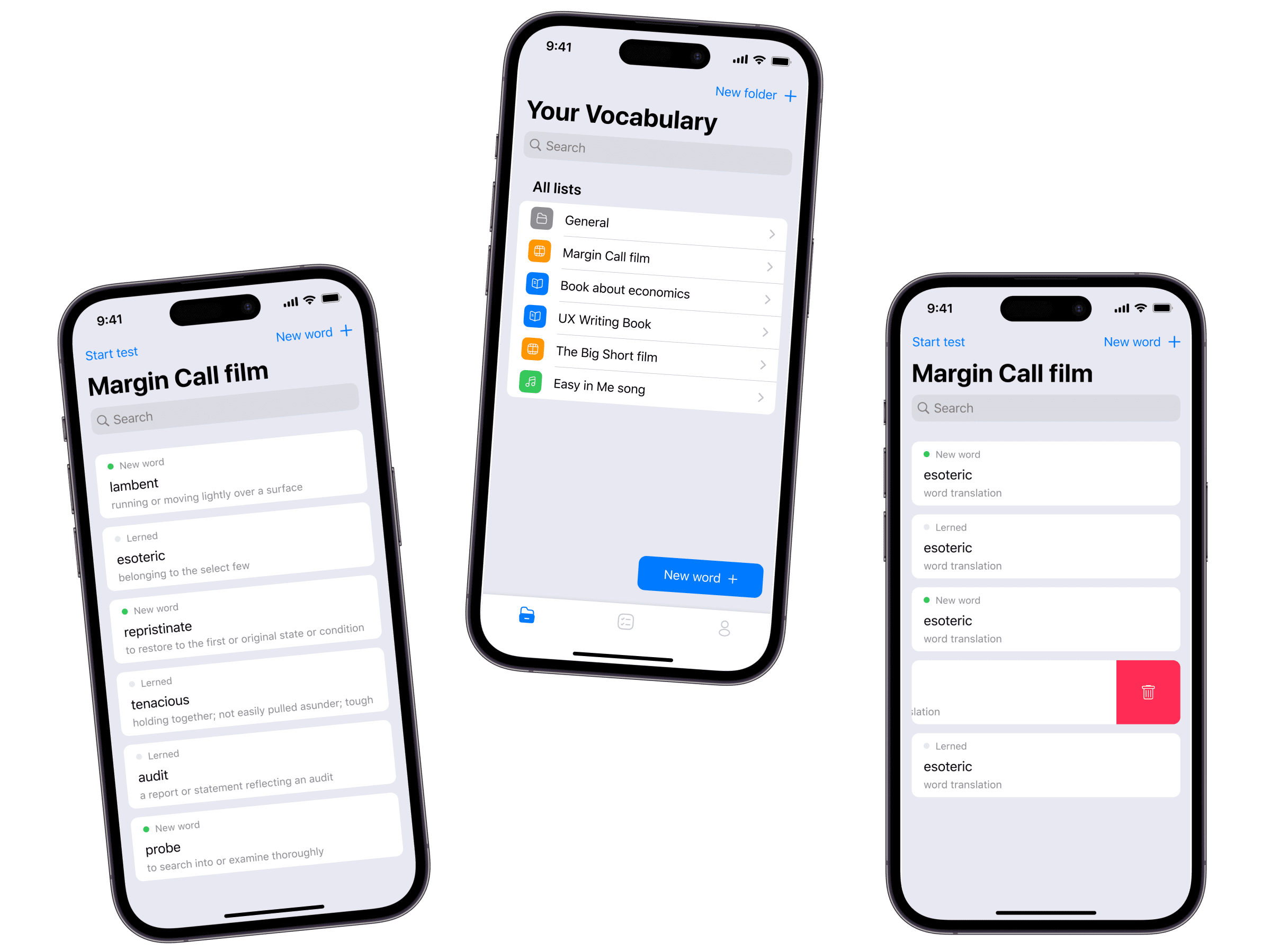
Word creation pages
The search page of an AI-powered word learning app may have additional features to improve search accuracy and recommendations. The application may use reinforcement learning and other machine learning techniques to analyze and predict user needs. The word creation page can print interactive elements such as buttons and input fields for adding new words and their translations. The app can also use machine learning to automatically fill in some fields based on previously entered information or to provide word translation recommendations.
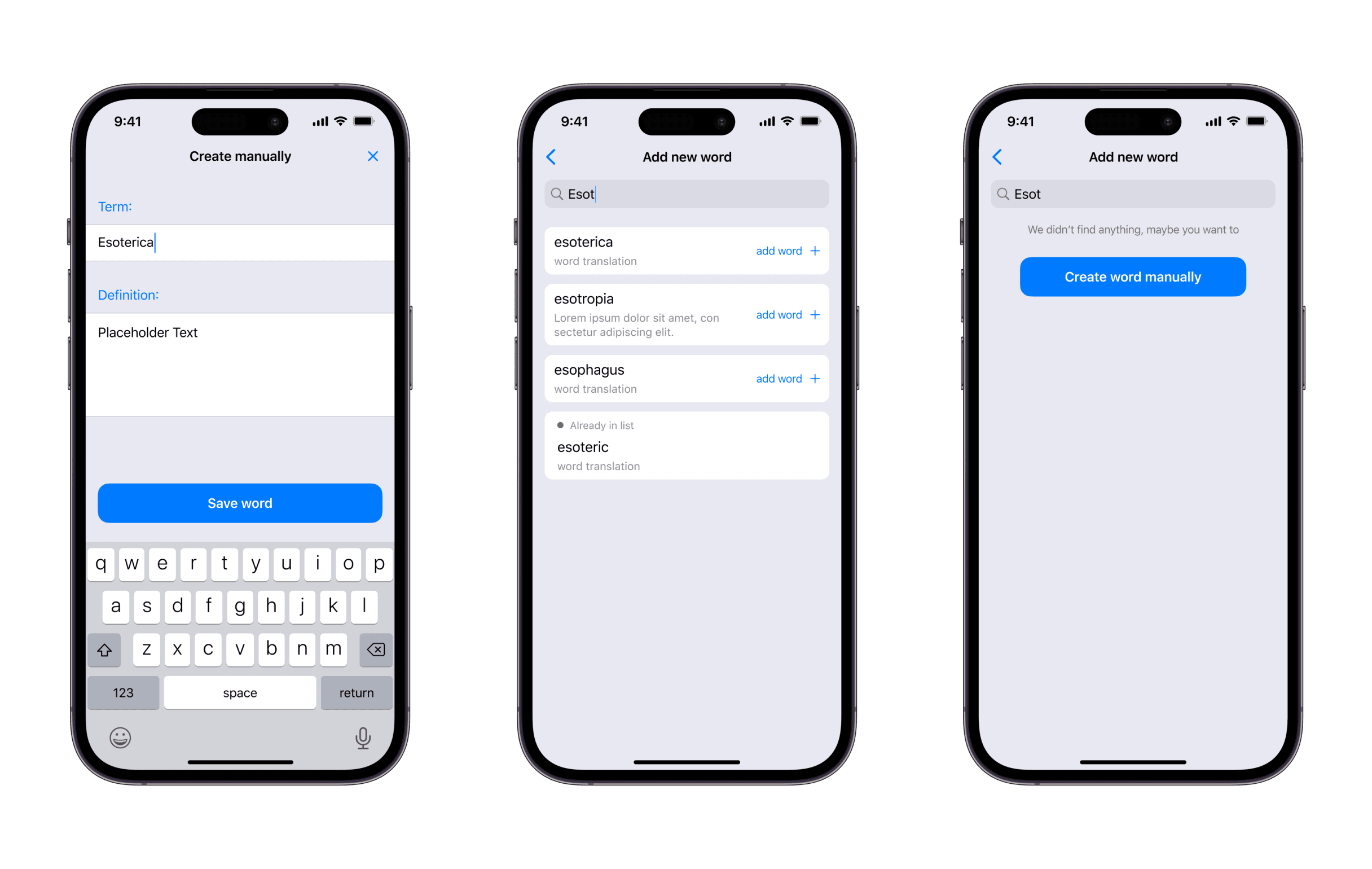
Testing pages
On the test page, the user is presented with a description of the words and must choose the correct one. If the answer is correct, the user moves on to the next word, if not, he must study the word again.
After completing the test, the user goes to the results page, where he can see how many words he learned and what his result was. Depending on the result, the user can receive recommendations for further word study or can repeat the test to improve their knowledge.
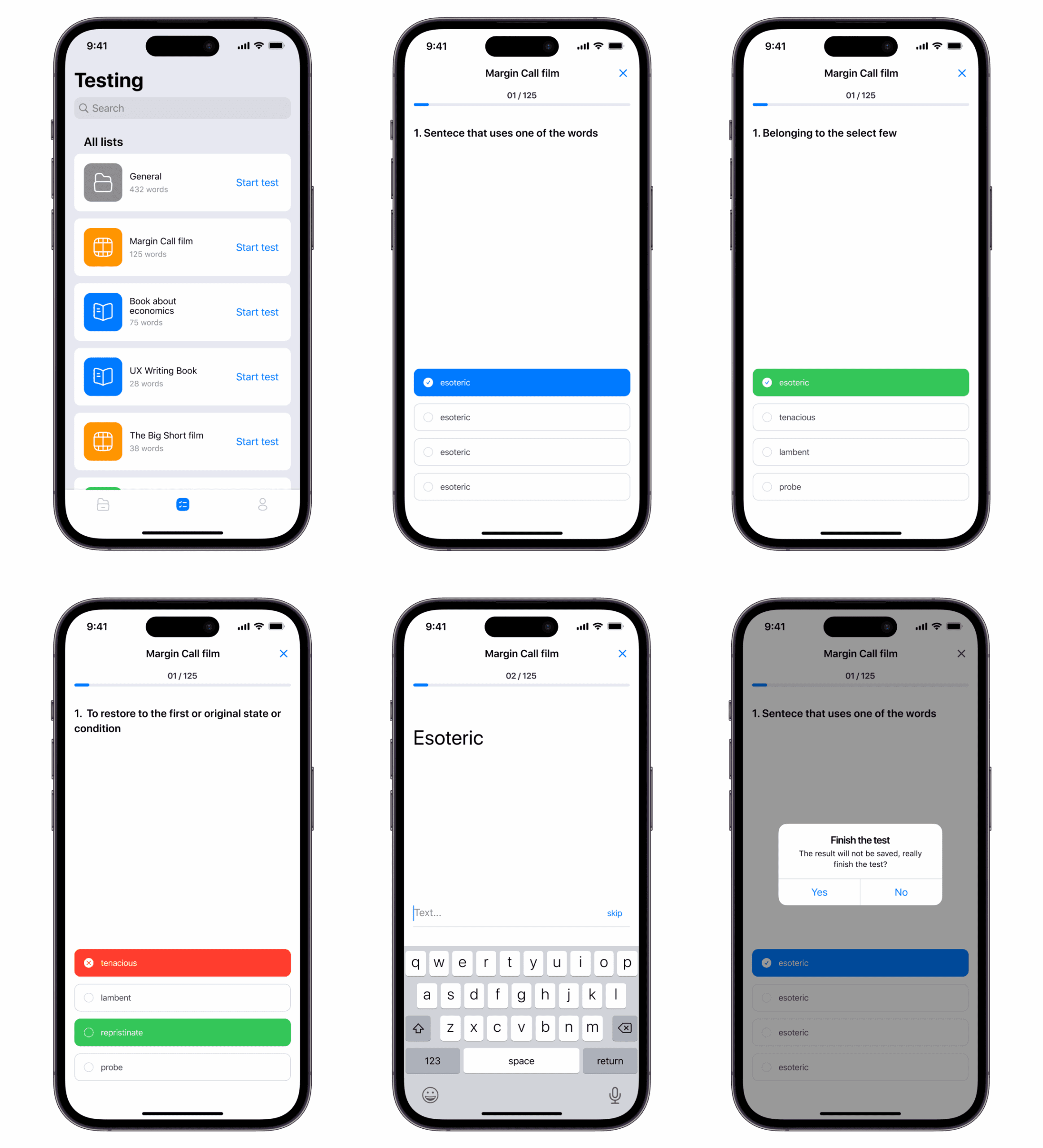
Profile & Achievements
A profile page in a word learning app usually contains information about the user, such as name, photo, email address, and other contact information. This page may also display word learning progress, subscription information, and other account settings.
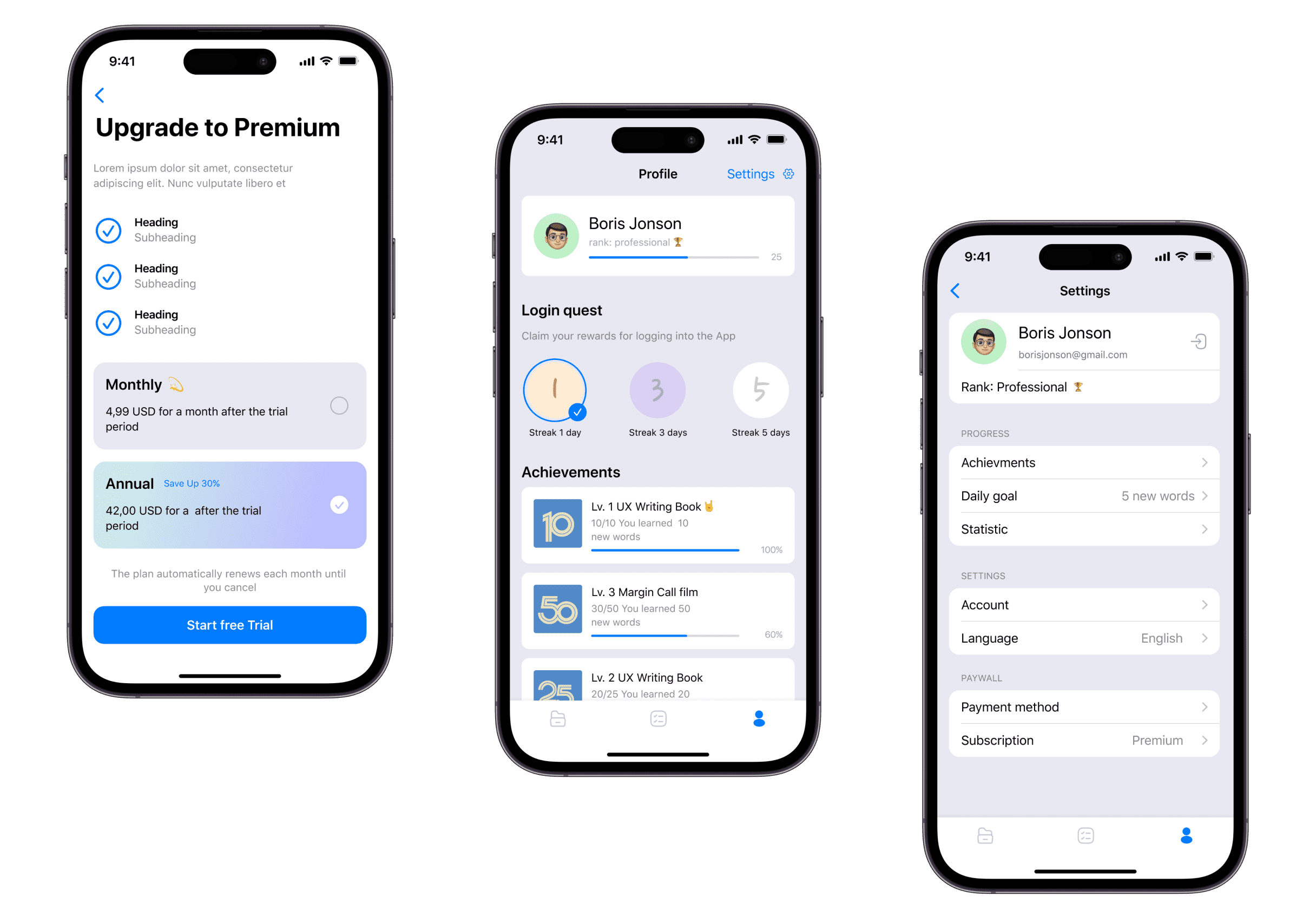
 Get In Touch
Get In Touch