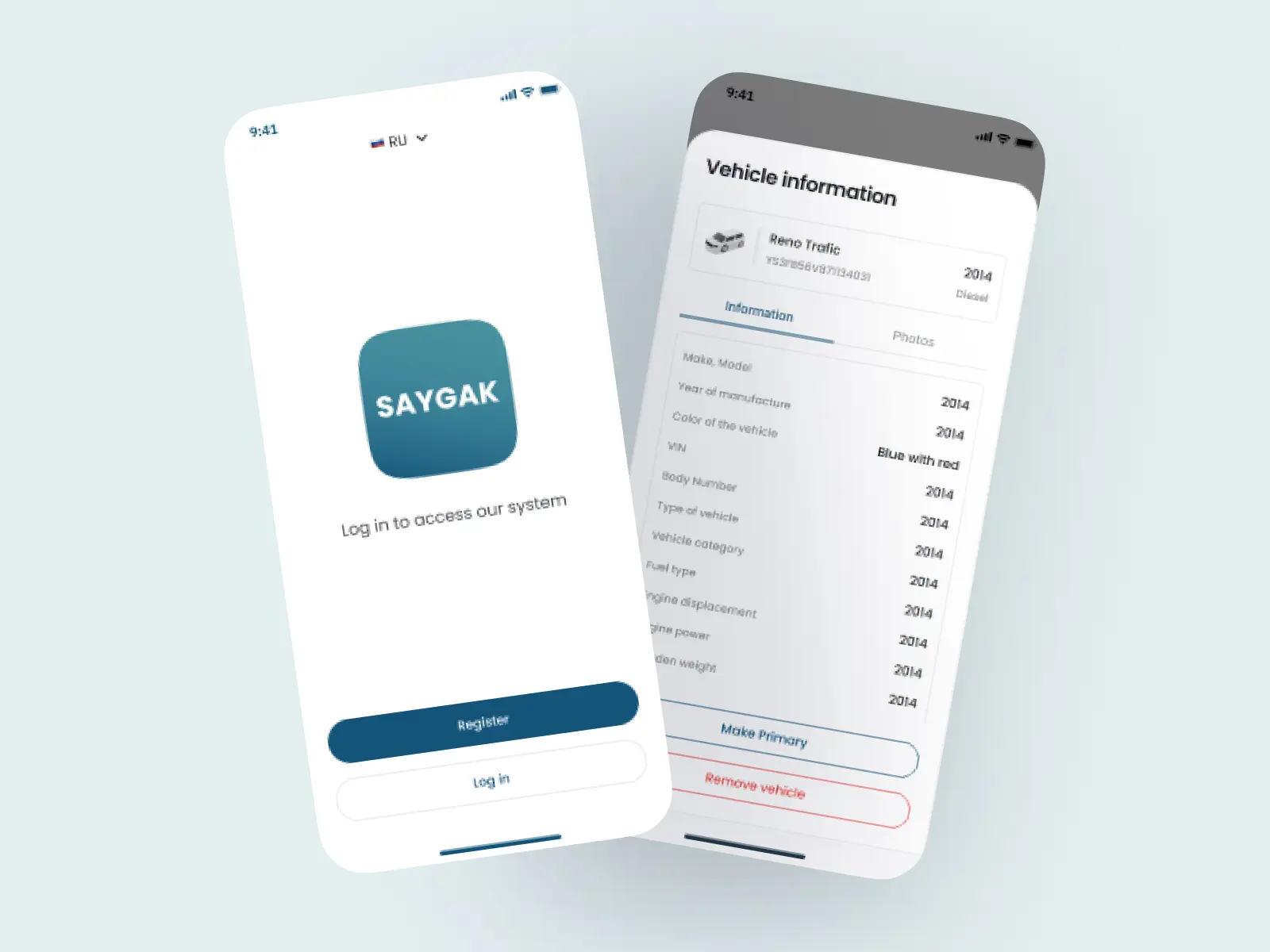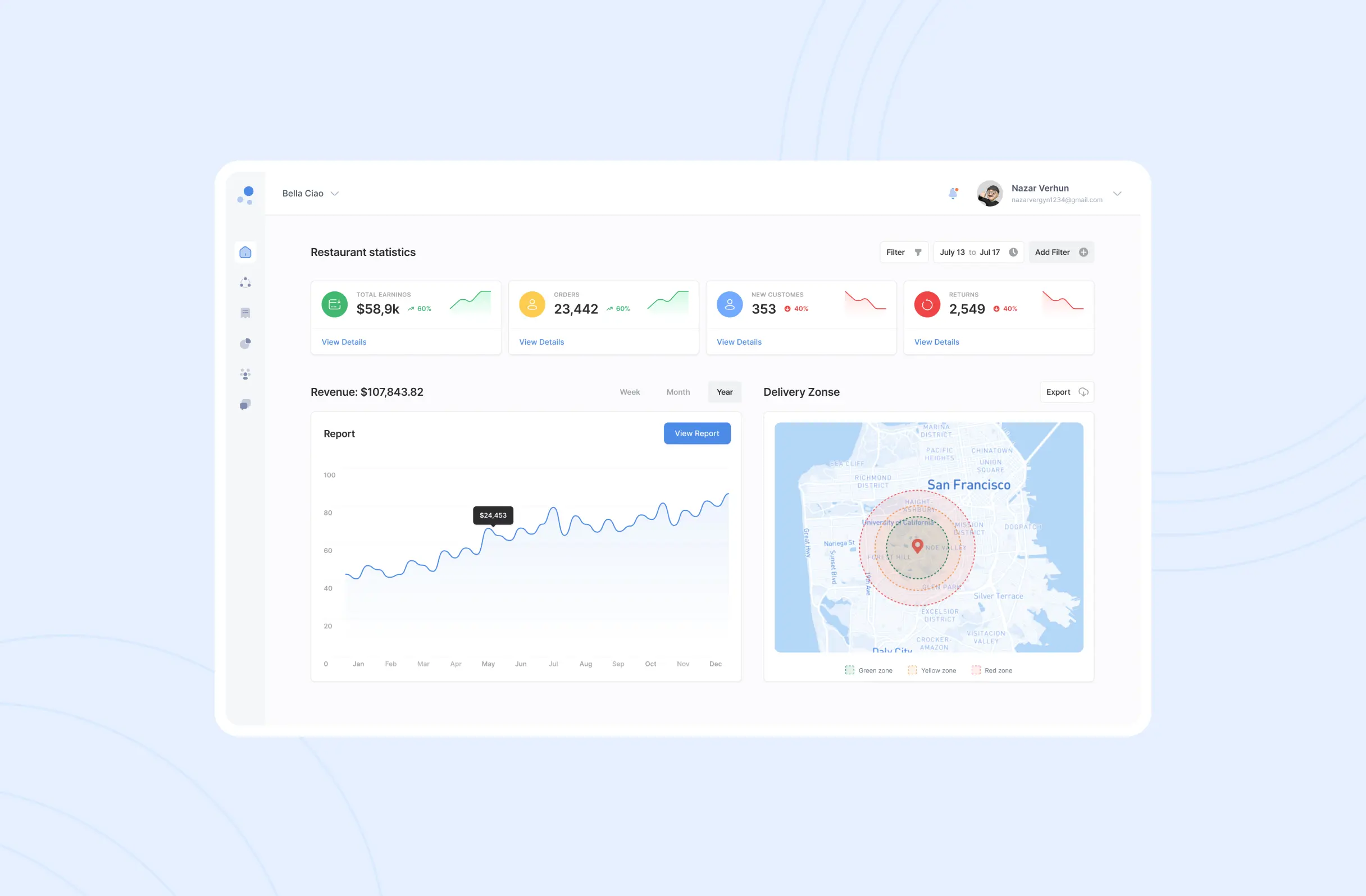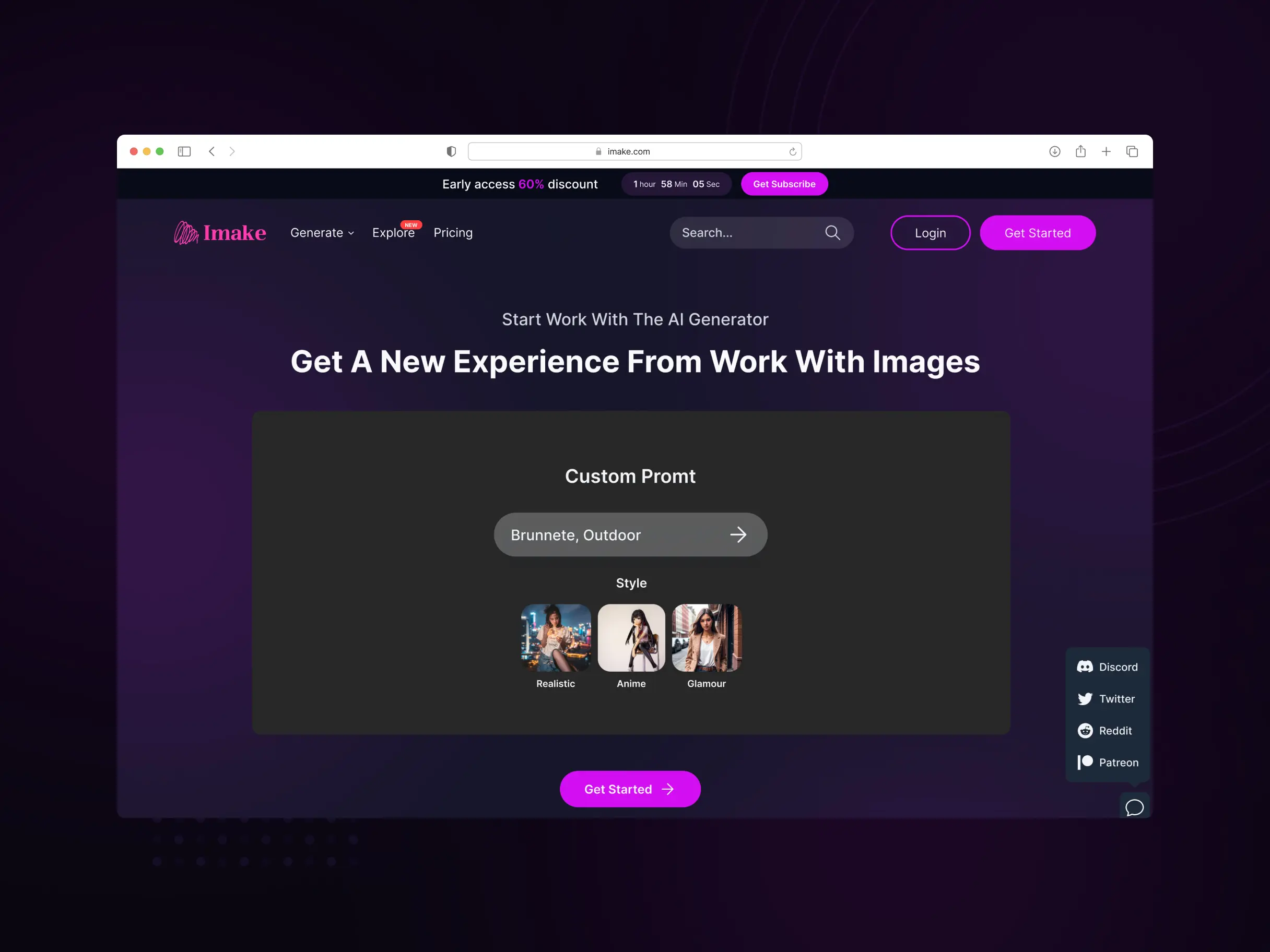
Project Overview
Welcome to the future of image processing! This project represents an innovative web application built on cutting-edge artificial intelligence technologies. Our goal is to provide users with a powerful tool for image generation and editing, making this process more intuitive, creative, and convenient.
- Duration 3-4 months
- Location Remote
- Domain AI / Creative Tools
How we work
Our team started with deep research into AI image processing technologies and user experience challenges in creative tools. We designed an intuitive web platform that makes advanced AI capabilities accessible to users without technical expertise. Using agile methodology, our AI specialists, UX/UI designers, and full-stack developers collaborated to integrate cutting-edge algorithms for image generation, style transfer, and face replacement while maintaining user-friendly workflows. The development process focused on creating seamless AI-powered automation with precise control options, ensuring high-quality results and comprehensive editing history throughout the creative process.
Task
Many image editing tools on the market today have steep learning curves, making them inaccessible to users with limited technical knowledge or experience in graphic design.
Result
Our web application features an intuitive user interface designed to streamline the image editing process. Users can easily navigate through tools and features, regardless of their level of expertise.
Image Generation
This feature harnesses the power of artificial intelligence to create unique images from scratch. Users can customize various parameters such as colors, shapes, and structures to achieve stunning and creative results.
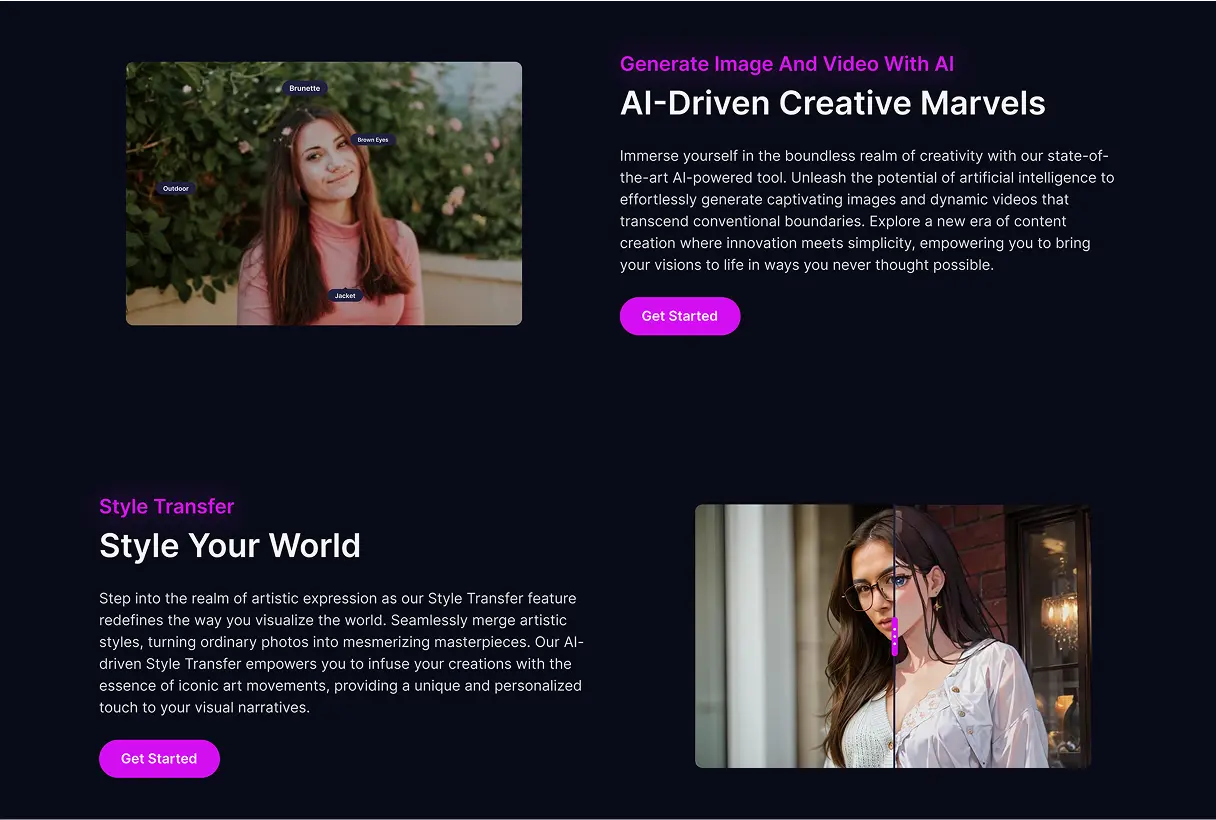
Features of this application
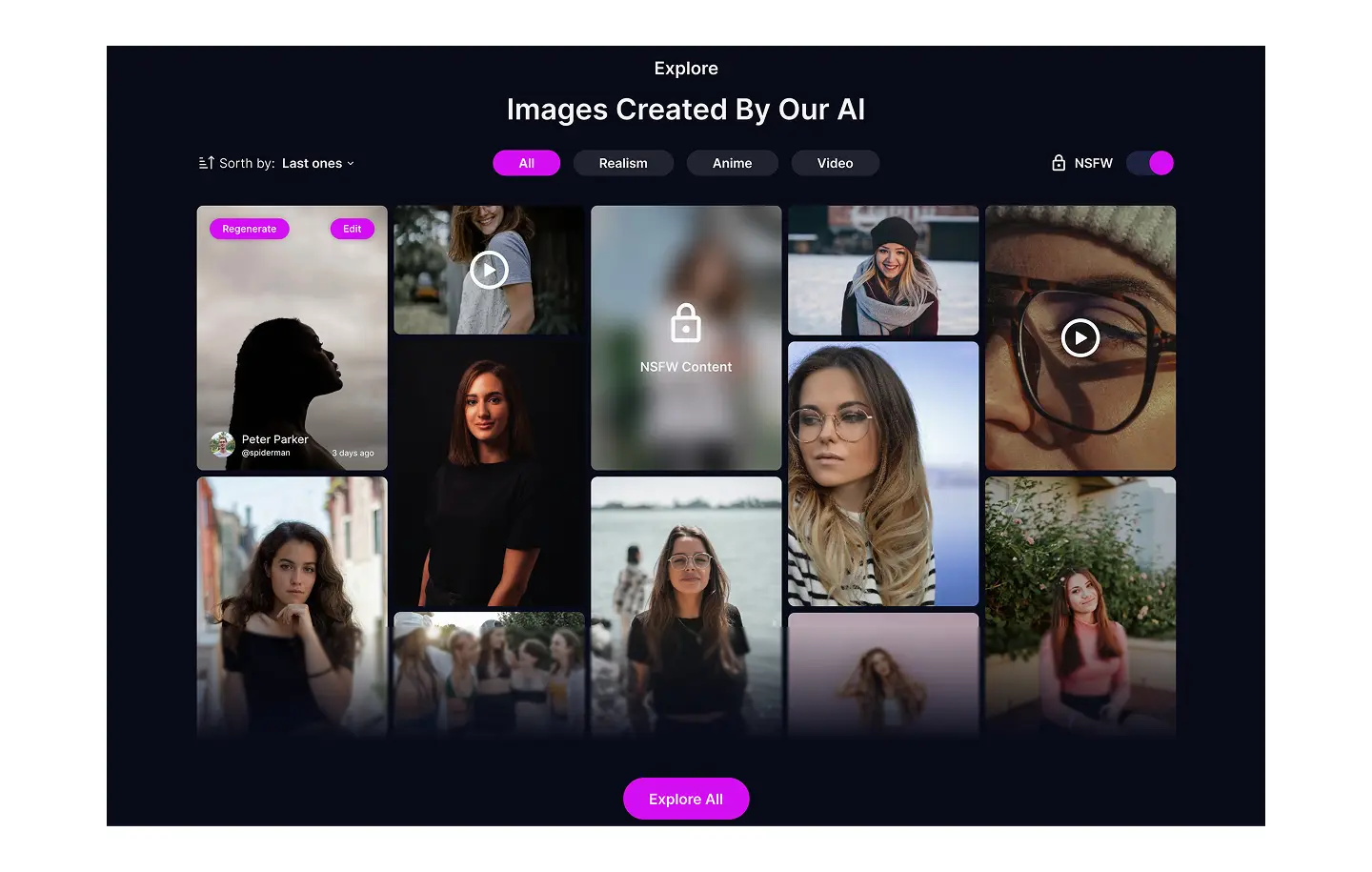
Style Transfer
The “Style Transfer” function allows users to merge different artistic styles with their photos. This enables the creation of unique works of art by transferring characteristic features from well-known styles directly onto the photos.
Face Replacement on Photos
This capability allows users to replace faces in photos using advanced image processing technologies. It is useful for creative projects and can also enhance the quality of photographs.
Mask Select on Image
“Mask Select” provides users with control over selecting and processing specific areas of an image using masks. This is useful for precise editing and creating effects, focusing on specific parts of a photograph.
Image Upscaling
This feature utilizes AI-powered upscaling technologies to improve the quality of images, preventing the loss of details during scaling.
Negative Prompt
The “Negative Prompt” feature allows users to provide a “negative” guidance or prompt to the artificial intelligence algorithm. Instead of a positive command like “make the image brighter,” users can use a negative directive, such as “do not make the image darker.” This provides an additional level of control over image generation outcomes.
Changing History
The “Changing History” function pertains to the ability to view and edit the history of changes in the image processing workflow. Users can go back to previous stages, undo, or modify actions taken during editing. This provides flexibility and control in the creative process, allowing adjustments at various stages of editing.
 Get In Touch
Get In Touch